A Three Step Non-Linear Reading Workflow - So You Spend Less Time Reading and More Time Writing
Instead of passively going from start to finish, non-linear reading empowers you to take control and extract the most useful information as efficiently as possible.
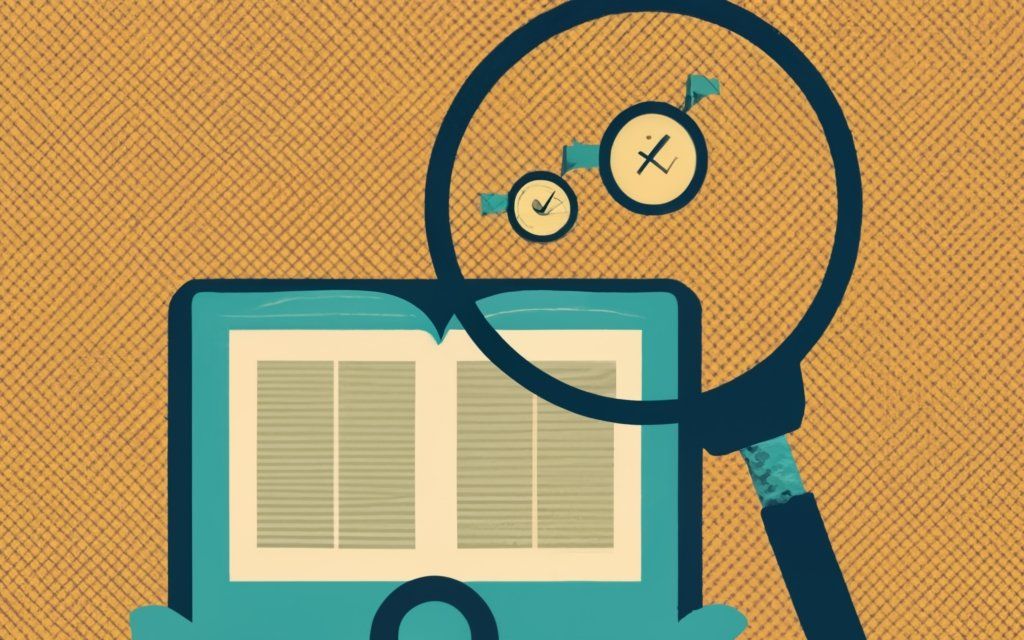
We all face the problem of accumulating unread books, articles, and content that we never get around to actually reading. While reading is important, as knowledge workers and writers we need to optimize our reading time so that we can spend more time writing and creating.
This is where non-linear reading comes in.
What is Non-Linear Reading?
Non-linear reading is an approach that breaks free of the traditional top-down style of reading. Instead of passively going from start to finish, non-linear reading empowers you to take control and extract the most useful information as efficiently as possible.
The key is to actively engage with the content by asking smart questions, rather than relying solely on the author’s narrative structure. This aligns with the broader goal of knowledge management - figuring out the right questions to ask so you can identify and extract the most valuable knowledge nuggets.
Some benefits of non-linear reading:
- Saves time by avoiding unnecessary details
- Lets you zero in on the most useful information
- Fits your unique interests and needs rather than the author’s agenda
- Uncovers connections between concepts
Pre-Requisites for Making Non-Linear Reading Work
To implement a non-linear reading workflow, two things are essential:
- Portable Format for Content - You need your content in a format like PDF or ebook that can be easily searched, copied, and used across different apps. Print books and DRM-locked ebooks won’t work.
- AI-Enabled Services - Leveraging AI tools makes non-linear reading exponentially more powerful by letting you quickly summarize, visualize, and ask questions of the content.
My Three Step Non-Linear Reading Workflow
Here is a simple 3-step process you can use to implement non-linear reading:
Make a Mindmap Summary
Use a tool like MyMap.ai to create a visual mindmap summary of the key ideas and concepts in the content. Scan this to evaluate if the full content is worth your time.

Create a Detailed Outline
For complex content, use an AI service like Merlin to generate a text outline summarizing the content in more detail. Review the outline to identify sections of interest.

Chat with the Document
Upload the document to an AI reader tool like Docuchat and directly ask questions to extract the key info you need. Treat it like chatting with an expert on the content.

This workflow allows you to efficiently extract only the most useful information from any content, saving huge amounts of time. The AI services handle the busy work of summarising and answering questions so you can focus on consuming the knowledge.
Give it a try on your next long article or book! As you get the hang of non-linear reading, you’ll spend less time passively reading and have more time for active writing and content creation.
About the AI Services Mentioned
Here’s a brief overview of what the AI services mentioned above can do:
- MyMap.ai - Creates interactive visual mindmaps and concept maps powered by AI. Great for quickly grasping key ideas.
- Merlin - AI assistant browser extension that summarizes webpages and documents. Helps generate detailed text outlines.
- Docuchat - Upload docs and ask questions to extract key info quickly. Very useful for non-linear reading.
While these specific services are handy, there are many other AI tools out there that can enable non-linear reading. The key is finding ones that fit your needs and budget.



Comments ()