Monster Writer - Blazingly Fast Minimalist Writing Tool

There are so many writing tools out there. Everyone has their favourite. Native tools like iAwriter give a premium experience. I love the ones native to the mac or at least have the native feel. Bike outliner is one such tool. I will write a review about Bike soon, but I need to write this review on Monster writer as the developer is offering a free licence if you blog about it, and this tool seems worth spending that extra time writing about it.
Monster Writer is an electron app and not a native app. So the good news is it can work for both windows and mac users.
Why do I call it blazingly fast?
It is one of those minimalist tools that aim to get more words on one sheet of paper. No distractions is the core principle, in my opinion, and boy, does it succeed. Yes! Even Grammarly desktop doesn’t work on the app. . Grammarly is a distraction, however useful it seems. It does come in the way of writing. I feel Grammarly should only be activated while editing. In monster writer, you don’t have to worry about it.
The tool is positioned as a writing tool for Academics
The positioning for this tool is for academics, as monster writer has the most wonderful export options. Below is the list of export options.

I feel it is also very well-suited for bloggers and newsletter writers
This excellent article by bicycle of the mind points out that academics have many other options, so they might not go all out for monster writer. However, I feel that this tool could be very well-suited for bloggers and newsletter writers. I tried it myself, wrote an entire newsletter in it and exported it in MD format, copy-pasted the same in convertkit and it was good to go after some Grammarly editing. It also offers native Ghost integrations. If you are on the popular Ghost platform, you can publish directly from Monster writer.
Besides the features mentioned above like the following
- Export options to Ghost, HTML, MD, Latex and PDF.
- Minimalist without distractions.
- You can write in MarkDown.
There are other features also like the following
Zotero Integration
Since it is created for academic writing, you can import citations from Zotero.
Inserting Tables
If you are not good with Markdown, you can easily insert a table by clicking the auto-suggestion prompt next to your writing section. Auto Suggestion prompts mean you are never lost if you don’t remember MD prompts. This means you focus on writing and not learning or trying to recollect Markdown language.
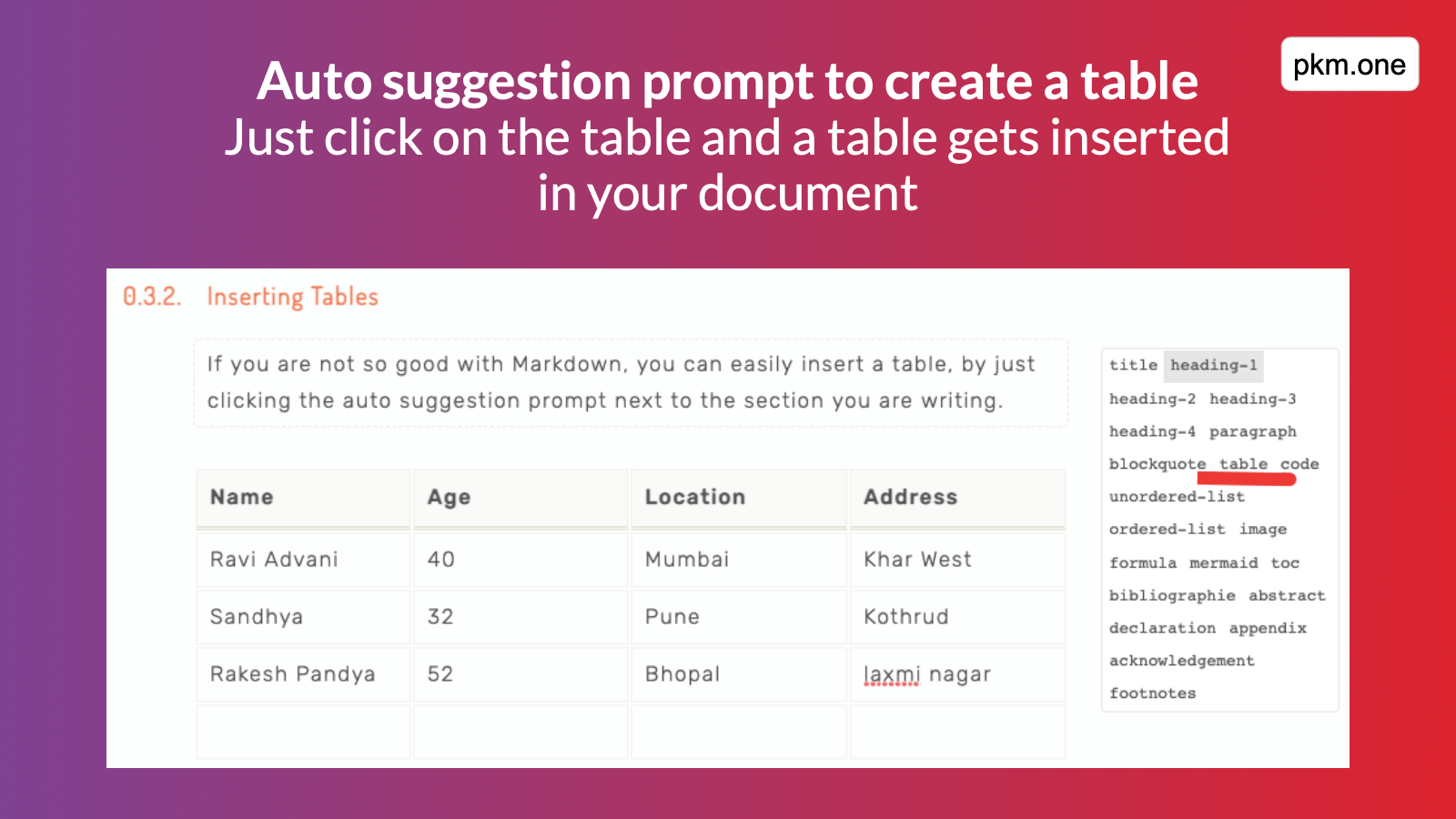
| Name | Age | Location | Address | | ------------- | --------- | -------- | ----------------- | | Ravi Advani | 40 | Mumbai | Khar West | | Sandhya | 32 | Pune | Kothrud | | Rakesh Pandya | 52 | Bhopal | laxmi nagar | | Jessica | Brown | Boston | ------ |
Table 1 - Sample Table
Cross Referencing
You can not only cite external sources from Zotero, but you can cross-reference internal sections in your current document. Cross-reference is essential when your paper is very long.
- |
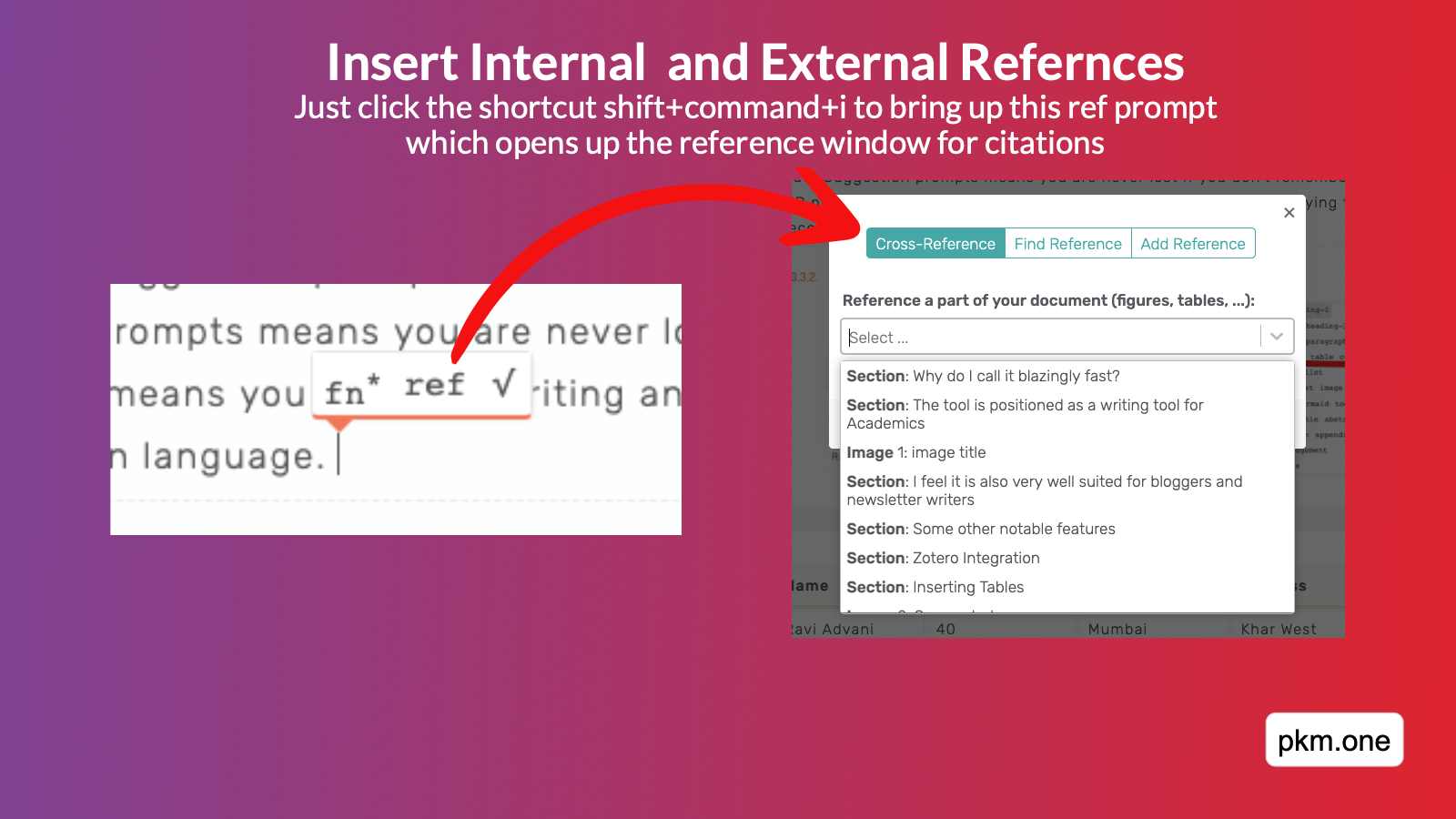
| |:--:| | Referencing and Citations |
Adding Footnotes
Another extremely handy feature is the ability to add footnotes. Most writing apps I have tried don’t have this “must have” feature. Often when we write, we want to leave notes in them. Almost all reading apps let us highlight and add a note, then why do writing apps not have this feature built-in? Monster writer is one app that allows you to add footnotes.
Table of Contents in the side panel
The TOC panel on the left is very convenient for jumping to a particular section of your long document.
The minimalist monster writer has three options on the slide panel.
- Cheatsheet
- Export
- Table of contents
- That's all you need to complete your essay.
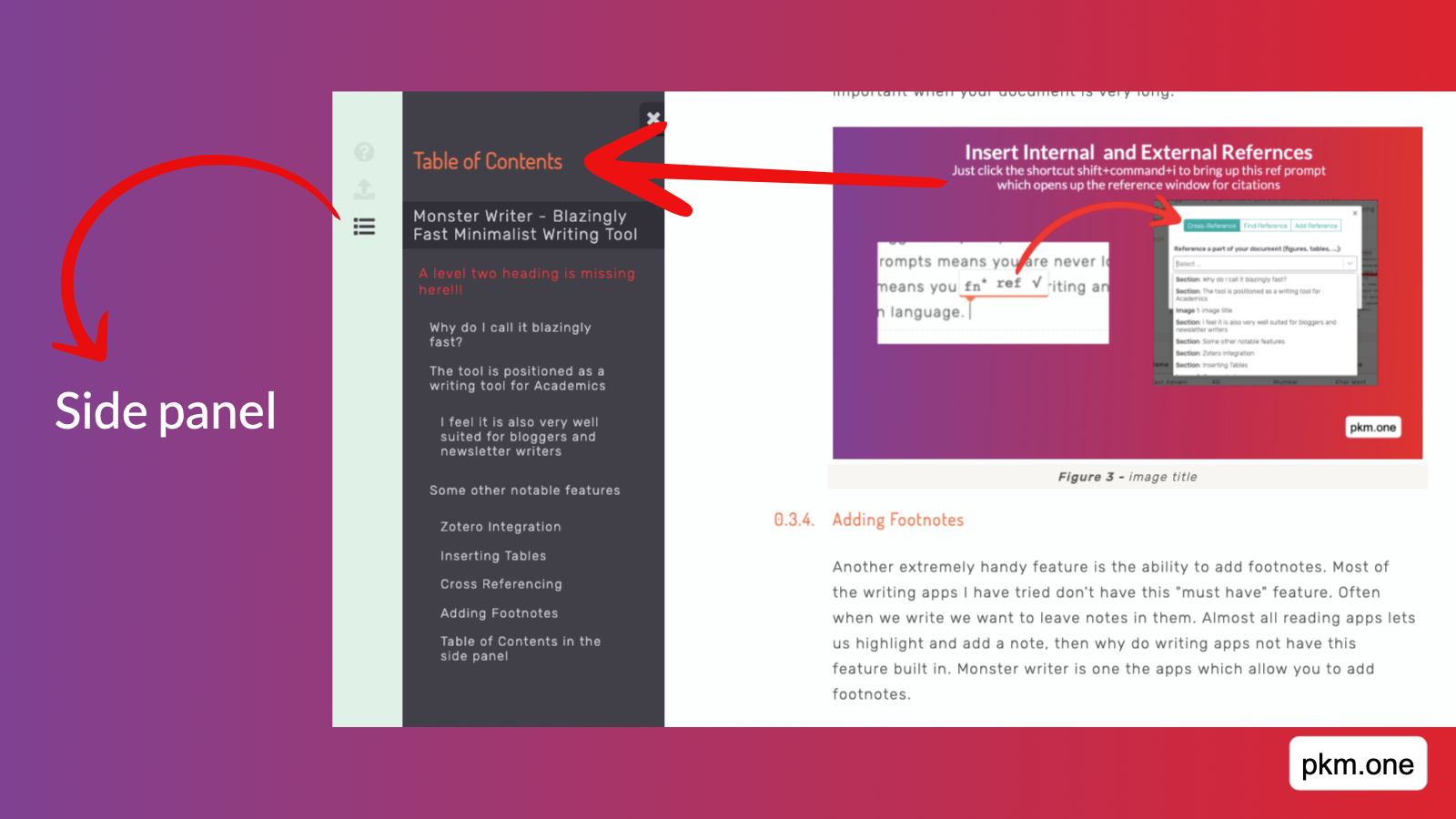
Conclusion
If you need a writing application with quick access to insert tables, codes, formulas, footnotes, diagrams, bibliographic, appendices and a lot more, then Monster writer is the right writing application for you.
- I love apps which specialise in accomplishing one thing well, and I feel multi-purpose apps slow you down as they have big learning curves. I highly recommend this app, and it has a twelve-day trial period where you can test it out to see if it suits you. Give it a spin, and let me know what you think. My email is manoj@pkm.one.

Comments ()