Review of Mem AI
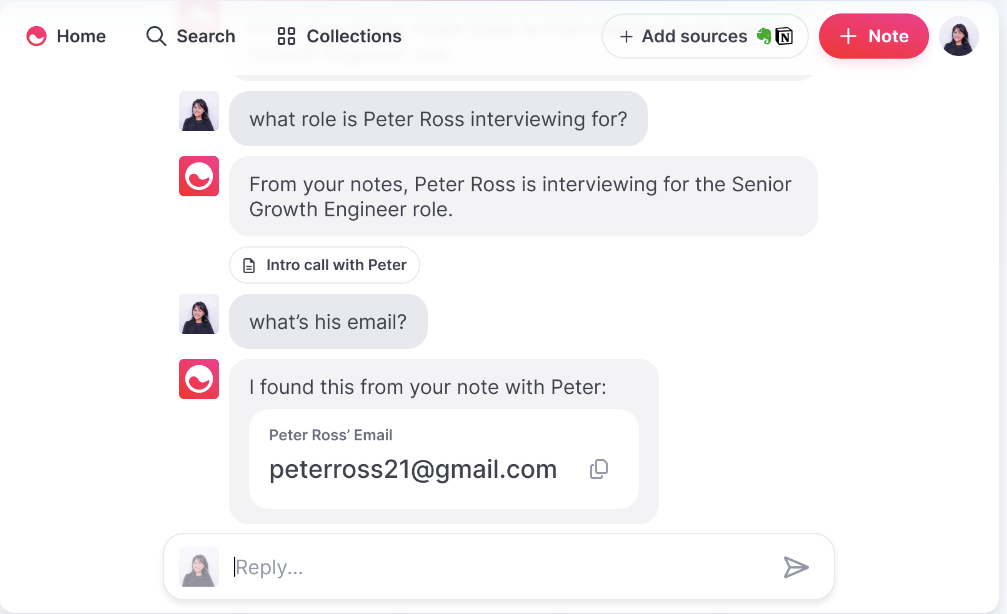
In today's fast-paced world, effective note-taking is essential for staying organized and productive. With the rise of artificial intelligence (AI), notetaking apps have evolved to offer more advanced features that enhance the user experience and streamline information management. One such app is Mem AI, which aims to be more than just a notetaking tool but a personal knowledge assistant.
Mem AI differentiates itself from traditional notetaking apps by leveraging AI technology to automatically organize notes in a lightweight manner. Founded by Kevin Moody and Dennis Xu, Mem AI has gained popularity for its focus on collaboration, customization options, and integration with other tools.
In this blog post, we will explore the key features and benefits of Mem AI, discuss the user experience and interface, highlight its integration capabilities, touch upon pricing details, and conclude with our overall assessment of the app.
Features and Benefits
Mem AI offers several notable features that set it apart from other notetaking apps:
AI-powered organization: Mem AI uses artificial intelligence algorithms to automatically organize notes based on relevance, making it easier for users to find information quickly.
Collaboration: The app allows teams to share, edit, comment on notes in real-time, facilitating seamless collaboration among team members.
Customization options: Users can create customizable tags, notebooks, workflows to structure their knowledge base according to their preferences.
Powerful search engine: Mem AI's search engine utilizes AI technology to provide accurate results even when searching through large amounts of data.
Integration with other tools: The app integrates with over 3,000 apps through Zapier integration, allowing users to connect their notes with other productivity tools they use.
AI-powered writing tools: Mem AI offers Smart Write and Smart Edit features, which leverage AI to generate text based on prompts, summarize files, and provide natural language commands for editing or formatting text.
User Experience and Interface
Mem AI provides a modern and intuitive user interface that focuses on simplicity and ease of use. The app's open-plan view of notes eliminates the need for complex folder structures, allowing users to have a more flexible approach to organizing their information. The interface is clean and clutter-free, making it easy to navigate and find what you need.
The integration of AI technology enhances the user experience by providing personalized recommendations, intelligent search results, and automated organization of notes. Users can capture ideas quickly using customizable templates without being overwhelmed by unnecessary features.
Integration and Collaboration
One of Mem AI's strengths lies in its ability to integrate with other tools seamlessly. With over 3,000 app integrations through Zapier, users can connect Mem AI with their favorite productivity apps such as calendars, task management tools, communication platforms, and more. This integration enables a smooth workflow where information flows effortlessly between different applications.
Collaboration is another area where Mem AI excels. Teams can collaborate on notes in real-time, share feedback through comments, and attach notes directly to shared calendars for easy reference. This collaborative environment fosters teamwork and knowledge sharing among team members.
Pricing and Availability
Mem AI offers both free and paid plans for users to choose from. The free plan provides basic functionality but comes with limitations on certain features such as storage capacity or access to advanced AI capabilities. For those who require more advanced features like unlimited storage or enhanced AI technology (Mem X), there are subscription-based plans available at affordable monthly rates starting at $8/month.
The app is available across various platforms including web browsers (Windows & Mac), mobile devices (iOS & Android), and desktop applications. This multi-platform availability ensures that users can access their notes from anywhere, anytime.
Conclusion
In conclusion, Mem AI is a powerful notetaking app that leverages AI technology to enhance the user experience and streamline information management. With its AI-powered organization, collaboration features, customization options, and seamless integration with other productivity tools, Mem AI offers a comprehensive solution for individuals and teams looking to improve their note-taking process.
While there may be some limitations in terms of customization options or certain advanced features being available only in paid plans, the overall functionality and ease of use make Mem AI a valuable tool for professionals seeking an efficient way to capture ideas, collaborate with team members, and organize their knowledge base.
As the app continues to evolve and refine its features based on user feedback, it has the potential to become even more indispensable in the realm of notetaking apps. Whether you are a busy professional or part of a collaborative team, Mem AI is worth considering as your go-to notetaking companion.
Additional Benefits
In addition to its core features, Mem AI offers several other benefits that make it a compelling choice for users. One of the standout features is the ability to save tweets and threads directly from Twitter. This makes it easy to capture valuable information from social media platforms without the need for manual copying or screenshotting.
Another notable benefit is Mem Spotlight, which is now available on Windows. This feature allows users to quickly access their mems and search for specific information without having to navigate through multiple screens or folders. With just a few keystrokes, users can find exactly what they need in an instant.
Furthermore, Mem AI supports a wide range of file types, including PDFs, spreadsheets, slide decks, and even songs. Users can save these files directly into their mems, creating a centralized repository of knowledge that encompasses various formats.
The integration with Zapier further enhances Mem AI's capabilities by allowing users to connect with over 3,000 apps. This opens up endless possibilities for automating workflows and streamlining productivity. Whether it's syncing tasks with project management tools or sending notifications through communication platforms, Mem AI offers seamless integration with popular productivity apps.
In terms of user experience, Mem AI provides a natural language search function that enables users to find information using everyday language. This eliminates the need for complicated search queries and ensures accurate results based on context.
As for security concerns raised by some users, Mem AI takes privacy seriously and emphasizes data protection. While no system is entirely immune to hacking or breaches, Mem AI implements industry-standard security measures such as encryption and secure authentication protocols to safeguard user data.
Comments ()