Top Plugins for Obsidian
Advanced Tables Banners Calendar Dataview Tasks Kanban Style Settings Outliner Obsidian Charts Reminders Templater Sliding Panes Editor Syntax Highlight Tag Wrangler Note Refactor

Obsidian is a popular note-taking software that has gained a lot of attention in recent years. One of the reasons for its popularity is its ability to be highly customizable through plugins. With over 600 plugins available, users have a wide range of options to enhance their Obsidian experience.
In this blog post, we will explore some of the best plugins for Obsidian. These plugins can help users better organize their notes, visualize data, manage tasks, and customize the appearance of their notes. Whether you are new to Obsidian or have been using it for a while, there is something here for everyone.
Now let’s dive into the top Obsidian plugins:
1.Outliner
The Outliner plugin enhances note organization by allowing users to create hierarchical outlines. This feature is useful for brainstorming ideas or structuring information hierarchically. Users can also customize views based on their specific needs.
2.Tasks
The Tasks plugin for Obsidian is a comprehensive tool for managing to-dos. It facilitates the creation of tasks and subtasks, each with their own due dates, priorities, and tags. This feature-rich plugin is designed to help users stay organized and keep track of their responsibilities efficiently.
3.Kanban
The Kanban plugin brings the popular project management method to Obsidian. With this plugin, users can create Kanban boards to visually organize their notes and tasks. It offers customizable views and helps users stay on top of their projects.
4.Calendar
The Calendar plugin provides a calendar view that displays daily notes. This feature enhances the organization and navigation of daily notes within Obsidian.. It integrates with Daily Notes and helps users keep track of their daily activities easily. This plugin is essential for those who rely on Daily Notes for journaling or task management.
5.Reminder
The Reminder plugin in Obsidian works in harmony with the Natural Language Dates and Tasks plugins, providing a seamless experience for users. It enables you to set reminders for important tasks or events within Obsidian. By combining natural language date input and task management capabilities, this plugin helps you stay on top of your schedule and commitments.
6.Tag Wrangler
Tag management can become challenging as your note collection grows over time. The Tag Wrangler plugin helps simplify this process by providing features like finding and replacing tags, bulk editing tags across multiple notes, and organizing tag hierarchies. It ensures consistency and efficiency in your tagging system.
7.Advanced Tables
The Advanced Tables plugin simplifies the process of crafting visually appealing tables within your notes. It offers features like adding rows and columns, auto-formatting, Excellike calculations, and exporting to CSV. This plugin is perfect for organizing information or tracking data effectively.
8.Banners
The Banners plugin allows users to insert banner images into their notes. This feature adds visual interest and breaks up long blocks of text. Users can also create custom banners to personalize their notes further.
9.Dataview
The Dataview plugin is a robust tool for structuring and visualizing data within Obsidian. It empowers users to design custom views, search their notes, and generate charts and graphs. This plugin is ideal for identifying trends, discovering patterns, and extracting insights from your data.
10.Style Settings
The Style Settings plugin empowers users to tailor the aesthetics of their Obsidian notes according to their preferences. It provides options to change fonts, sizes, colors, and background colors. Users can also create custom CSS rules to make their notes look exactly how they want them.
11.Obsidian Charts
Obsidian Charts is a robust plugin that facilitates the creation of charts and graphs directly within your notes. This feature is instrumental in data visualization, tracking progress on various goals or projects, and enhancing the visual appeal of your notes.
12.Templater
If you're seeking enhanced automation capabilities, it's worth exploring the Templater plugin. This plugin is designed for Obsidian and allows you to insert variables and function results into your notes. It also enables the execution of JavaScript code to manipulate these variables and functions. It enhances the built-in template functionality in Obsidian by allowing you to create powerful templates for various use cases. Whether it’s generating structured note layouts or automating repetitive tasks, Templater offers a wide range of possibilities.
13.Sliding Panes
Sliding Panes is a user-friendly plugin that improves usability within Obsidian. It provides a visual interface where you can arrange and organize your notes as if they were physical documents on a desk. This plugin offers a unique way to navigate through your vault and makes it easier to find and reference specific information.
15.Editor Syntax Highlight
For developers or anyone working with code snippets in their notes, the Editor Syntax Highlight plugin is invaluable. It enhances Obsidian’s basic syntax highlighting capabilities, making code blocks more readable and easier to work with. If you frequently include code examples in your notes, this plugin will greatly improve their appearance.
16.Note Refactor
The Note Refactor plugin offers powerful note manipulation capabilities. It allows you to split notes into smaller atomic notes, create new notes from selected text, or merge multiple notes together. This plugin is particularly useful when you want to reorganize your vault or break down complex notes into more manageable chunks.
These plugins offer a wide range of features that can further enhance your productivity, customization, and organization within Obsidian. As with any plugin, it’s important to evaluate your specific needs and choose the ones that align with your workflow.
In conclusion, Obsidian’s extensive ecosystem of plugins provides users with endless possibilities for personalization and optimization. By leveraging these plugins, you can tailor Obsidian to suit your unique needs and maximize its potential as a knowledge management tool.
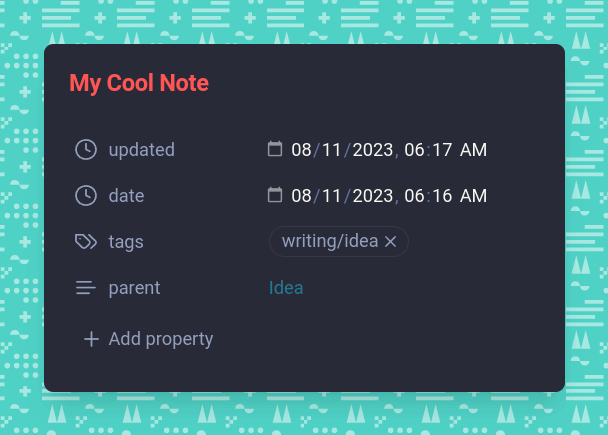

Comments ()