Unlocking Insights: Visual Note-Taking with Noteey
Noteey is a visual note-taking application designed to help users organize and understand complex information. It offers features like offline storage, local backup, PDF annotations, and a versatile canvas that supports text, images, mind maps, and more.

Unlocking Insights: Visual Note-Taking with Noteey
Noteey is a visual note-taking app designed for understanding complex thoughts and big ideas. It's offline, secure, and fast. This blog post will explore the features and benefits of Noteey and how it can help you enhance your research, boost creativity, and organize your thoughts.
Effortless Visual Knowledge Base Building
Noteey enables you to structure your sources and ideas visually, leading to a deeper understanding of your research. Some of the key features that make Noteey special include:
- Offline First: Your data is stored on your device, allowing offline access. You only need an account if you are using premium features.
- Local Backup and Sharing: You can save a local copy of your project and share it with others, who can open it on their devices without restrictions.
- PDF Annotations: Noteey allows you to search within PDFs, highlight text, add annotations, and break down information on whiteboards for new insights.
All-in-One Infinite Canvas
Noteey provides a comprehensive set of tools for visual note-taking:
- Variety of Content Types: It supports text, images, cards, PDFs, mind maps, videos, and drawing tools, all thoughtfully designed.
- Deep Linking: Every card and block has a unique link, facilitating seamless integration with other apps.
- Presentation Mode: You can showcase your knowledge and ideas in presentation mode, fostering connected learning and inspiration.
Use Cases for Noteey
Noteey caters to a wide range of use cases, including:
- Research: Noteey can help you gather, organize, and analyze research materials from various sources.
- Second Brain: The app serves as a digital extension of your mind, storing and connecting your thoughts, ideas, and knowledge.
- Creative Writing: Noteey provides a visual canvas for brainstorming, outlining, and developing your writing projects.
- Swipe Files: You can curate and organize collections of inspiring examples, references, and ideas.
- Mood Board: Noteey can be used to create visual representations of concepts, aesthetics, or feelings.
- Flowchart: The app's visual tools help you map out processes, workflows, and decision-making paths.
Community and Resources
Noteey has a vibrant community where you can connect with other users, share ideas, and seek support. You can join the:
- Discord community
- Discussion Forum
- Follow their official Twitter account
Additionally, you can submit feature requests or contact Noteey via email.
Conclusion
Noteey is a powerful visual note-taking app that goes beyond traditional note-taking methods. Its intuitive interface, comprehensive features, and offline capabilities make it an ideal tool for students, researchers, professionals, and anyone seeking to organize their thoughts, enhance their understanding, and unlock new insights.
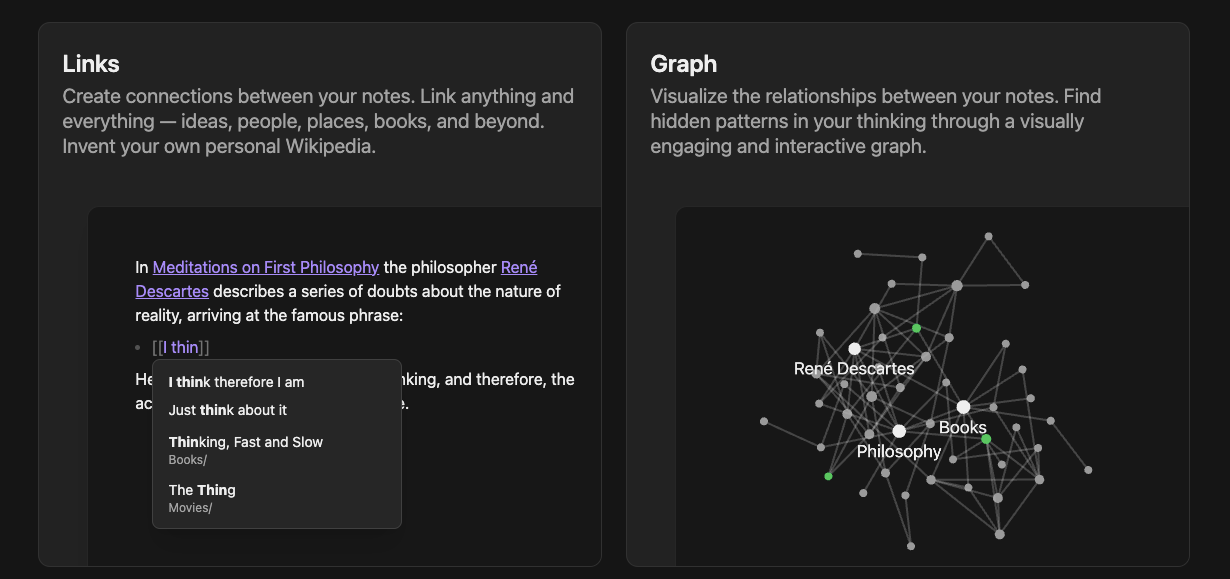
Comments ()