Unpacking RemNote- A Comprehensive Review
RemNote delivers a compelling all-in-one solution for note-taking, knowledge management and effective learning via flashcards and spaced repetition

In an era where digital tools are revolutionizing learning methods, note-taking applications have become a staple for students, researchers, and professionals alike who seek to optimize their knowledge retention process while maintaining organization in their studies or work projects.
One such tool that has been gaining traction recently is RemNote—an all-in-one learning platform designed not only for note-taking but also for knowledge management using flashcards and spaced repetition techniques to enhance memory recall over time effectively. This blog post aims to provide a comprehensive review of this innovative tool—examining its key features, comparing it with alternatives in the market, discussing user reviews, pricing plans, privacy practices—and ultimately helping you decide if it’s the right fit for your needs.
What is RemNote?
Origins and Founders
RemNote was founded in 2018 by four MIT students - Michael Kenny, John Weng, Ben Hsu, and Matt Bodnar. The idea for RemNote stemmed from the founders’ own struggles with retaining information learned in classes and wanting a better system for taking notes and creating flashcards.
As students at a top technical institution, the founders were well-versed in the latest research on memory and learning and set out to build an app that would leverage science-backed techniques like spaced repetition.
Target Audience and Use Cases
The target audience for RemNote is students, academics, and professionals who want to optimize their learning and retention of knowledge. Specific use cases include:
- Students studying for exams who want to create interactive notes and flashcards. RemNote is popular among medical students prepping for board exams.
- Academics and researchers collating knowledge and sources on a subject area. RemNote allows linking notes to build a networked knowledge graph.
- Professionals learning new skills or material for their job. RemNote is handy for remembering key concepts.
- Anyone who wants to be a lifelong learner and build their knowledge base. RemNote helps retain info long-term.
So in summary, RemNote targets anyone seeking to master new topics through an integrated system of notes, flashcards, and spaced repetition. Its core competency is learning retention.
Key Features of RemNote
Note-Taking Capabilities
- RemNote provides flexible notebooks for taking notes, organizing with tags, and linking between notes.
- Notes support text formatting options, LaTeX math formulas, code blocks, todo lists and more.
- You can embed images, audio, videos and other multimedia directly into notes.
- Import and annotate PDFs, and clip webpages using the browser extension.
- Notes are editable and searchable. RemNote offers a robust full-text search.
Flashcards and Spaced Repetition
- Flashcards can be created instantly from notebooks or annotated PDFs.
- Flashcard review uses spaced repetition algorithms to maximize long-term retention.
- Track flashcard mastery through statistics like review history and mastery percentage.
- Flashcards support adding images, audio and LaTeX formulas.
- Review flashcards in multiple modes: standard, cloze deletion, multiple choice, matching and more.
- Create shared flashcard decks to study collaboratively.
Multimedia Embedding and PDF Annotation
- RemNote offers powerful PDF annotation capabilities directly within the app. Highlight, underline, draw, add comments and links.
- Extract annotated sections from PDFs into flashcards for review.
- Videos, audio clips, gifs and images can be embedded into notes for multimedia enriched notes.
- Annotate and excerpt embedded media into flashcards. multimedia enhances memory retention.
Exploring the User Interface
RemNote provides a clean and intuitive interface optimized for notetaking workflows. Here are some key UI elements:
- Collapsible sidebar for quick navigation between Notebook structure, Search, Tags, Todo list and more.
- Notebook pages have tabs for visual organization. Easily rearrange pages and sections.
- Linked references show a preview popup when hovering over them, allowing quick access to the source.
- Flashcards have a minimalist design focused on the essential Q&A format.
- Dark, Light and other themes to customize the aesthetic. Interface adjusts based on OS theme.
Overall, RemNote offers a modern UI with thoughtful touches to enhance productivity and the learning experience. While feature-packed, it avoids clutter through smart organization.
Pricing: Free Plan vs Pro Plan
RemNote offers a very capable forever free version with unlimited notes, flashcards and other basics.
The Pro plan at $10/month or $96 annually adds advanced features like:
Offline access to notes and flashcards
Unlimited attachments and storage space
Collaboration tools like shared notebooks
Custom themes and templates
Priority customer support
The RemNote Pro Plan is 25% less for students and educators validating with their .edu email.
For power users, a $395 lifetime purchase option exists which essentially pays for itself after 2 years of Pro access.
Privacy Practices in RemNote
According to their Privacy Policy, RemNote collects very limited analytics data and uses industry standard security practices to safeguard user data.
Key privacy aspects:
- RemNote does not sell user data or show ads.
- Notes and flashcards content is kept private. Never shared or mined.
- Minimal analytics like basic usage metrics are collected anonymously.
- Industry standard security including encryption is used to secure data.
- GDPR and CCPA compliant practices for data privacy and user rights.
Overall, RemNote’s privacy standards help provide peace of mind that user data will not be misused. Only non-identifiable analytics are collected which is reasonable.
How to Get Started with RemNote?
Getting started with RemNote is quick and easy:
- Download the mobile or desktop apps from remnote.com or your device app store.
- Optionally install the Web Clipper browser extension to save webpages.
- Sign up for a free account through the app or RemNote website.
- Start creating notebooks, notes, and flashcards via the intuitive interface.
- Import PDFs to annotate and excerpt notes from. Embed multimedia in notes.
- Use tags, links and search to connect your knowledge network.
- Review flashcards daily using spaced repetition to boost retention.
RemNote has great onboarding and tutorials to get new users up to speed quickly. The app is also well designed for gradual onboarding of features at your own pace.
Conclusion
In conclusion, RemNote delivers a compelling all-in-one solution for note-taking, knowledge management and effective learning via flashcards and spaced repetition.
It stands out through its integrated approach combining multipurpose notes and smart flashcards to maximize information retention. RemNote aims to help students, academics and lifelong learners master any subject through a science-backed methodology designed by its MIT founders.
While alternatives have some overlapping features, RemNote brings it all together in one cohesive app. With a capable free offering and reasonable Pro pricing, it makes effective learning tools accessible.
If you are looking to level up your learning game and retention through intuitive digital methods, RemNote is definitely worth exploring.
References




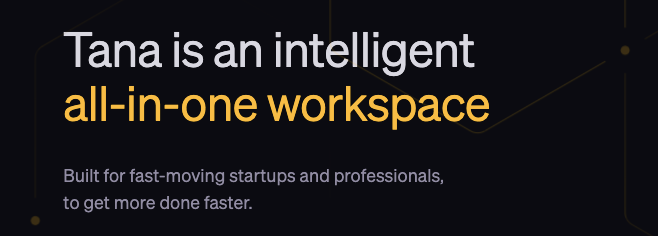
Comments ()